Please go to our Blogger site at blog.backspace.academy This site will no longer be updated.
Create a Cognito Pool
Now that we have a Facebook App registered we need to create a Cognito pool that will be linked to the Facebook app.
Go to the Cognito start page and click Get Started Now

Step 1:
Give your app a name in Identity Pool Name.
Paste your Facebook App ID.
Leave Enable Access to Unauthenticated Identities unchecked.
Click Create Pool
Step 2:
An IAM role has been automatically created for you. Click Update Roles
Step 3:
Example code for native mobile apps has been created for you which is useless for us with javascript so just click Done.
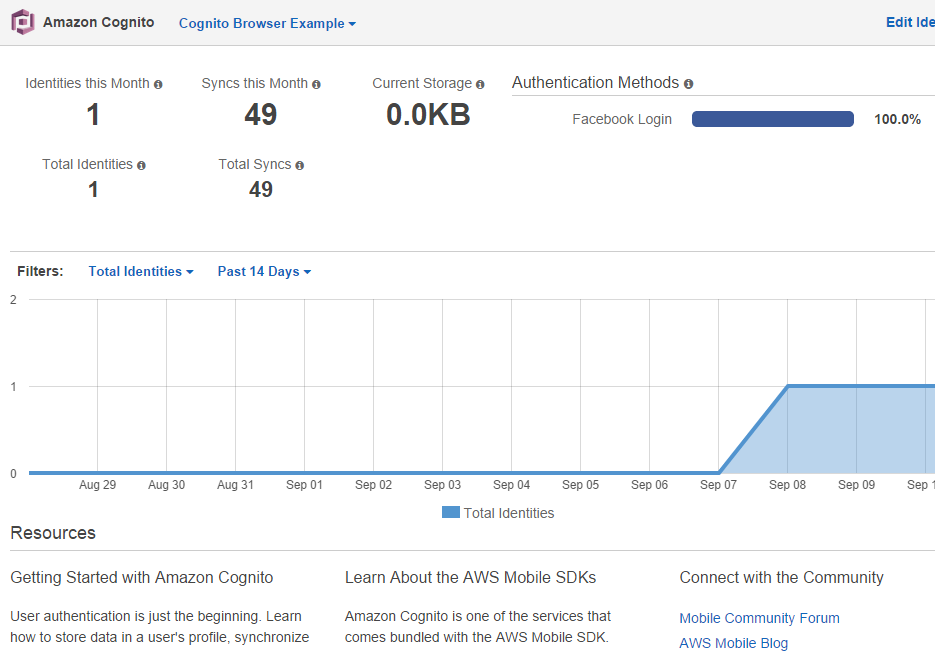
Finished! You have created a Cognito pool and are viewing its dashboard. Next, lets use OpenFB to sign in and get our Facebook session token.
Like this tutorial? Please click the share buttons to tell others.
Next - OpenFB Facebook Sign In